I recently borrowed some old photo albums from my parents. In particular, I was interested in perusing through my baby pictures since we are expecting a baby soon and it is fun to compare baby pictures. I was amazed (and very saddened) at how yellow/red the pictures were. Aren’t just the photos of your parents and grandparents supposed to be discolored? Man, talk about making me suddenly feel old! These pictures are only 32 years old (from the late 1970s).
They were in an magnetic photo album popular during that time (the kind with the sticky pages and plastic overlays). As many scrapbookers are aware, older albums are often not acid-free or lignin-free. Acid-free and lignin-free means that the item (in this case, the album pages) has gone through a process to make sure it won’t discolor or deteriorate the photos.
So I decided that I needed to get on the ball and scan in all my photos ASAP. I may not be able to reverse the damage already done, but at least I can capture them before further damage happens. And I can do some manipulation with Photoshop to help with some of the coloration.
But I found that my photos were stuck TIGHT. I have seen a few tips online on how to remove them (including freezing the album overnight, hairdrying the pictures, manipulating unwaxed dental floss underneath the photos, and using a product called UNDO), but I haven’t tried any of these yet. In the interest of saving time, I decided to cut out each entire page (with my mom’s permission) and then scan each page in. I scanned them in at 600 PPI.
After scanning, I am importing the scanned pages into Photoshop and cropping around each photo and creating PSD files out of each (so I don’t mess with the original scanned file). Then, I am making repairs to the photos using Photoshop’s clone stamp tool and patch tool to help with any perfections on the photo that happened due to age or the scanning process. I also am using the Variations, AutoLevels, and AutoColor options (all found under Image/Adjustments) to help bring some color variation back to the photos. I do each change on a separate layer so I can mess with opacity and play with the different options to find the best one.
I am sure a professional could do a much more thorough and impressive re-coloration, but I have hundreds of photos to do so fast and easy is the route I am taking. I will be keeping the original scans in case I want to revisit any of the pictures’ restoration in the future. The nice thing about getting these scanned in is that they are captured “as is” and the digital file will not deteriorate even if the original photo continues to do so.
Do you have any fast and easy tips for recoloring old yellow/red photos? I would love to hear any suggestions!
My original scans are on the left with the modified/repaired photo on the right. These are of me at 1-2 months old.



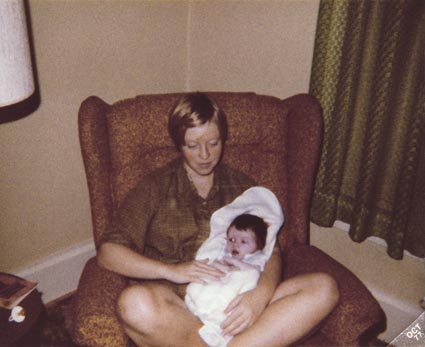

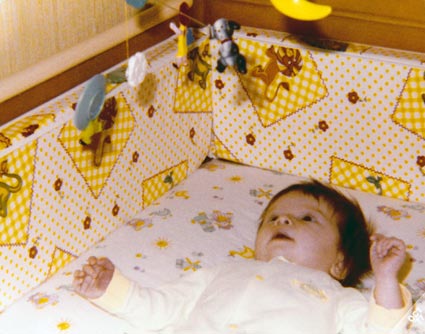
So my encouragement to you is to scan in your old photos as soon as you can, even if you don’t have time to make edits or repairs to those scans now. You won’t regret your proactive prevention of your precious photos’ further discoloration and damage since you will have a digital copy that will be saved for later repair. You can bet that I asked my mom to bring me some more albums on their next visit so that I can continue scanning my valuable memories in.
For those interested, particularly members of my family, I plan on uploading the edited photos to my Flickr account regularly (as I get new ones edited) so you can view and/or download them. I imagine once I hit the 1980s and my siblings are featured in some of the photos that they will want copies too. 🙂 And if you have any memories or pertinent information about the photos, please add that to the comments for the photo. I would love to get that on record!
Wow, what a big project! I think this is the Amber Reimer version of nesting 🙂 The photos look awesome! I thought you were going to say once you got to the 1980s you would stop…because I would…everything went downhill for me about 1985 🙂
Yeah, it is definitely a huge project. It probably IS my nesting kicking in. LOL. I don’t have a lot of energy to clean house, but at least I can sit on the couch with my scanner and laptop and scan photos in without expending too much energy.
Some of my 80’s and early 90’s pictures might be best left forgotten. Such as the many bad hair days and neon colored clothes.
Totally agree on the nesting, as it’s my form of nesting too. I decide the other day I needed to finally scan all the memorabilia hubby brought home from Yellowstone 2 years ago and organize the pics so I can start scrapping them. Because I have nothing more pressing to do right now, right? *eyeroll*
I thought fixing the colors on late 70s/early 80s pics would be easier than it is. I spent ages doing one the other day and didn’t come across any great method. If you find one, let me know.
Amber, that HAIR! At one or two months old! Insane.