Dabbling with Design
Well, I have decided to try my hand at some more web design. I re-designed my mom‘s site tonight. It is a very simple design and I kept the overall layout she already had. I made the background to look similar to the doggie bed in the header. Most of the colors from the site design are based on that doggie bed as well. She doesn’t know about the redesign yet, so I guess she will be surprised tomorrow. Don’t worry though; she gave me permission awhile ago to change things up on her site.
I have been redesigning a portion of a website at work lately too. I felt that it was badly needed. The existing site isn’t too pretty or user friendly as it currently stands. It also relies heavily on databases to generate navbars and dynamic pages too much in my opinion. While I know that databases can be very helpful and are needed for many websites, I don’t think you should design a site to generate everything on the site from tables in a database just because you can. Or rather, just because you know how to setup Dreamweaver to do it for you. (And I could go on and on about people who say they “know HTML” when in reality they only know how to use a program that generates HTML code.” And the site uses frames. Ick. Between the frames and the database-generated pages, it is impossible to link to or bookmark individual pages within the site. So I am getting rid of the extraneous database generation of navbars and such and replacing the code to instead have server side includes, which are a much better way (in this case) of being able to maintain different navbars in one spot. The current site also functions well in only Internet Exploder Explorer 6 and 1024×768 screen resolutions, so I am also remedying that as well. I am learning along the way, which is just icing on the cake for me. I love being able to find all the answers and tutorials I need on the web.
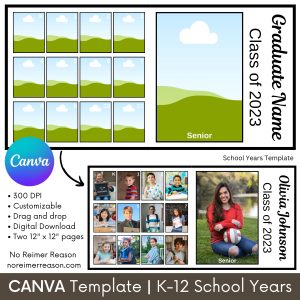
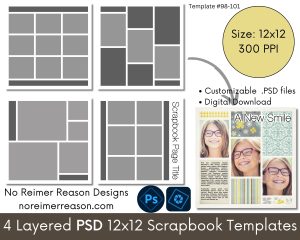

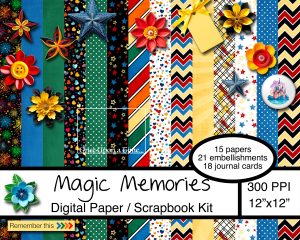
Yes, I was Pleasantly surprized Amber! Thank You! It looks great! And I like having my beloved dogs up at the top. cause they are the top dogs of this house 🙂 hehe It is eye pleasing that you used the colors from the doggie bed for the background colors too.
Hey remember when I wanted my picture to be by my comments, but it wasn’t working? well, today, I went to comment on cindys “what grinds my gears” and to do that, it made me log in first with my user name and password. normally I can just comment without logging in. but I discovered that by logging in, my picture shows up beside my comment. It doesnt show up on my comments to you, but then, no log in is required on yours. so thought this was interesting.
Your picture from blogger will not show up on my blog because my blog isn’t a part of the blogger network. It is WordPress and is software that is installed on my own domain. And the only way you can have your picture on blogger blogs is if you login to that service (blogger) when you do a comment, so it knows who you are in order to know which display picture to use.
I am glad you like your new design. I had fun making it.
Amber…good job on your mom’s site. I like it. I think you’re getting really good at this web design stuff!
I messed with the colors and everything on my site too and I really like it now. It seems to fit my personality. And, I used Greg’s RBG color calculator to pick a color I liked for my background. It worked really well.
I agree – your mom’s site looks awesome! =)
I have also been learning web design here at my new job – it is pretty interesting stuff!! =) I hope to take some classes for it in the fall – specially since I won’t have to pay for them!