Search your Facebook Profile by Year/Month
One of the beautiful parts of scrapbooking is the ability to tell the stories that go with our photos. While journaling on a scrapbook page can be as simple as the WHO (Who is in the photos?), WHAT (What were we doing?) and WHEN (When did it happen?), I often like to capture feelings or little details that I want to remember but aren’t always apparent from the photos themselves. But how do we do this when we often find ourselves scrapbooking an event from several weeks, months, or even years ago?
One of my favorite go-to sources is Facebook. I’ve been using Facebook for many years, so there are a lot of little nuggets of information contained there. But how do you find something from a specific date without scrolling through hundreds of posts on your wall?
Luckily, Facebook has a great feature that allows you to go straight to a specific year and month.

How to find a Facebook post from a specific year/month
In a Web Browser
- Navigate to your personal profile. (You can do this by clicking on your name near the top right corner in the blue header bar.)
- Start scrolling down. As you start scrolling down, a new header will appear below the top blue header bar. (This usually happens as you near the bottom of your cover photo.)

- The dropdown we want is the “Recent” one. Click the arrow to the right and you will be presented with all the years that you have created posts on Facebook. Choose the year in question.
- After you choose your year, a new dropdown box will appear called “All Posts.” Using the arrow to expand this drop down, you will see a list of months for the year you have chosen. Choose the month you want. Posts from that month/year will then be displayed on your Facebook wall and you only need to scroll through that selection to find the one you are looking for. (Note: this change is not permanent; your Facebook profile wall will still display normally the next time you visit or when others visit.)Â Â

You can do this trick on your friends’ profiles, too!
On your phone using the Facebook app
- Navigate to your personal profile. (You can do this by clicking on the person in the bubble in the bottom navigation bar.)Â

- Click on Activity Log (right below your name/profile picture/bio.)
- From there, you will be presented with several drop down boxes at the top that will allow you to filter by year, month, and even by the category of the post type. (Example shown is a filter searching on photos and videos I posted for September 2009.)Â

- You can click on an individual post to see it in its entirety (along with any comments people may have posted on it.)
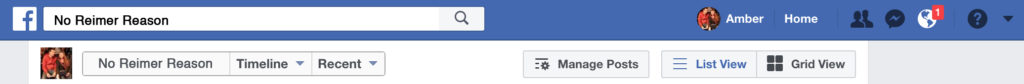
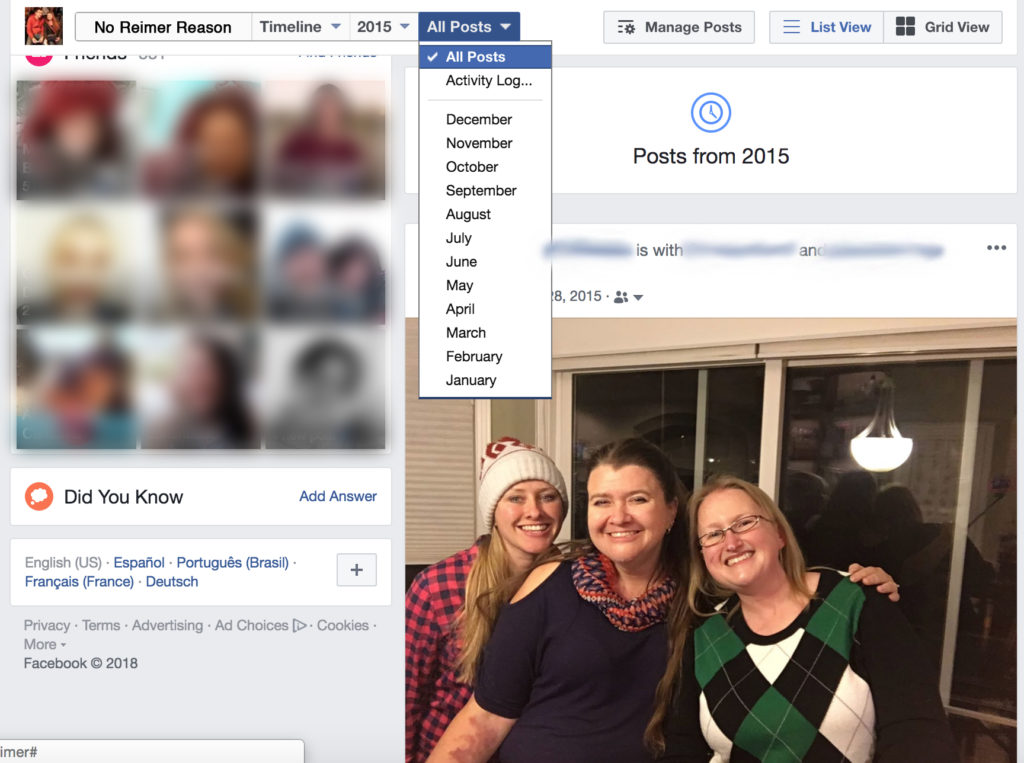
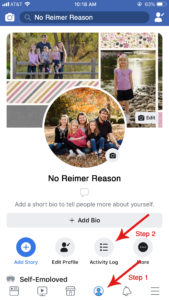

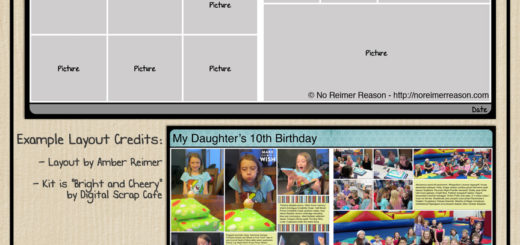
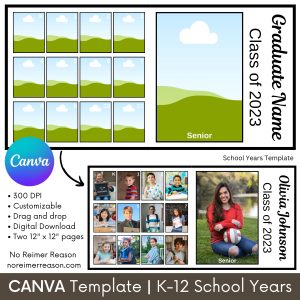
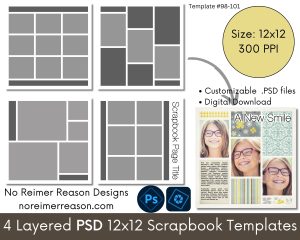

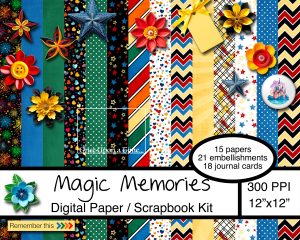
Recent Comments