Free Template (Perfect for Project 365)
Hi everyone!
It is my turn again for the FREE daily download at GDS. My freebie this time round is a template that can accommodate up to 7 photos. I used it for my 1st Project 365 layout of the year. I wouldn’t be surprised if I use this layout template for some of my other weekly layouts also, just for simplicity’s sake. 🙂
I am liking this project so far, even though it is tough to take a photo every day. My favorite part is the extra photo ops that I might have missed otherwise, and also the glimpse into our week’s regular goings-on that it shows.
Here is my layout.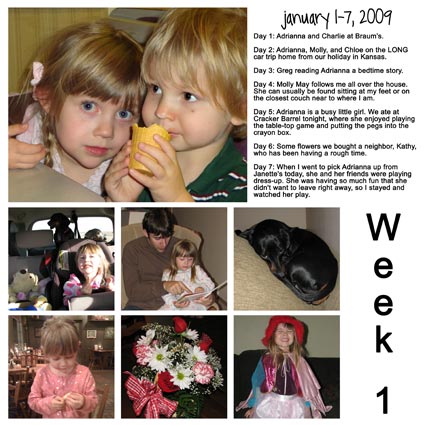
And here is the freebie template, which you can grab below.
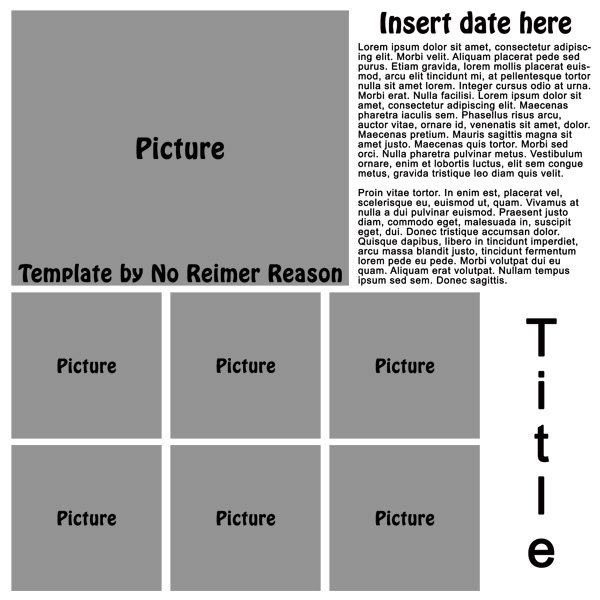
Enjoy!
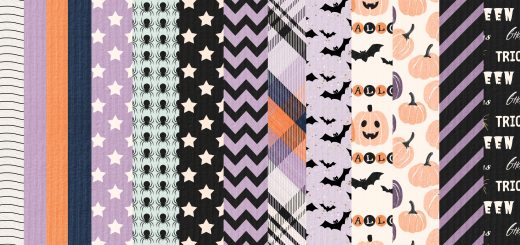
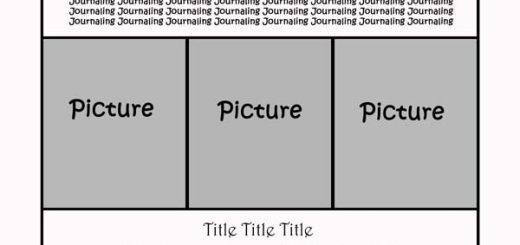
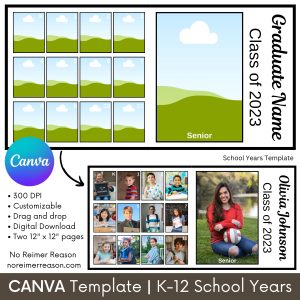
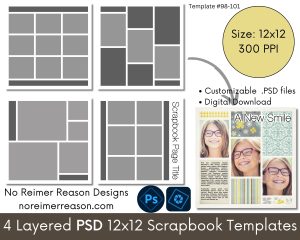

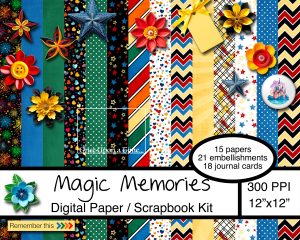
Great template, Amber! Love the pics of A and Charlie at Braum’s. Mmmm…Braum’s…jealous.
Hi Amber, this probably sounds like a really ridiculous question, but I’ve NEVER tried my hand at Digital Scrapbooking before so can you walk me through how to load my photos onto the .jpg image of your Awesome template? That is such a great one for the Project 365, thanks for sharing wiht all of us! Thanks and sorry for the dumb question! 🙂
P.S. If it makes a difference, I don’t have Photo Shop! ;(
I wish we had a Braum’s here too Erin! We do have a Culver’s though, which is close I guess. I love visiting Braum’s when we are back in Kansas.
Michelle, that isn’t a ridiculous question at all. We all have to start somewhere. My templates are designed for Photoshop or Photoshop Elements though, as they need to be used in a photo editing program that supports layers. (Although going forward I am going to try to create pngs of all the layers so users with other programs can still use them.) Another couple of popular programs for digital scrapbooking are Paint Shop Pro or Gimp, but I am not familiar with those at all. My recommendation is Photoshop Elements due to all the great tutorials and freebies surrounding it for digital scrapbooking. You can find previous versions of the program on ebay for a decent price.
Looks like a great template! I try to come by and check your site every day, but I guess I go more than 24 hours sometimes, ’cause I keep missing your freebies at goDigital…you’ve spoiled us before this! Best wishes as your grow your business.
: )
Thanks Anita. 🙂
Awwwww – this is so awesome!!! I love how the page turned out. Just think of how fun it will be when you have a whole years worth of pages done!! Makes me want to do one too…. hmmmmmm. =)
It isn’t too late to start. 🙂