Baby’s First Year (Month by Month) 12×12 Version and a FREE template
I have long been contemplating selling some of my designs again. After much deliberation, I decided to forgo selling in an actual digital scrapbook store for now and just try my luck on Etsy. This way, I won’t feel under pressure to sell EVERYthing I create to meet a quota, since I really do like to give away free stuff and plan to continue.
So, I hope you’ll let me talk about the new templates that I have put into my new store. There’ll be a freebie at the end of the post for your trouble. 🙂
I am really excited about this first template. Last month, I was searching around for a 2-page template that would let me scrap a month-by-month comparison of my daughters’ first years. They change so much that first year! I didn’t find what I was looking for, so I created my own and this is what I came up with. I love how it came out!
Baby’s First Year – Digital Scrapbook Layered Template

Commemorate your baby’s first year, month-by-month, with this two-page digital scrapbook layered template. Includes a space for a baby’s picture for each month of their first year, including a newborn photo.
(Currently unavailable. Sorry for any inconvenience.)
Digital Scrapbook Layered Template #67 – Room for up to 9 Photos
I love the way this one came out too. You know I love multi-photo templates! 🙂

The template is currently available for sale in my No Reimer Reason Etsy shop here.
And here is a freebie for you. Thanks for making it this far. This template was originally given away and only available back in 2009 as a bonus for completing the Multi-photo challenge at GoDigitalScrapbooking.com. I hope you like it. You can click on the preview image to be brought to my page containing all of my current freebies.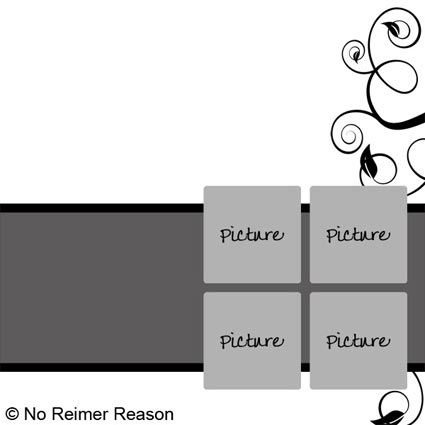
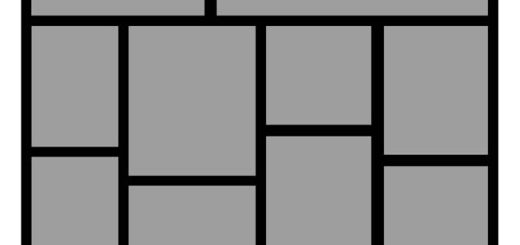

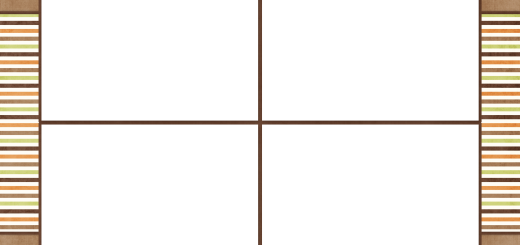
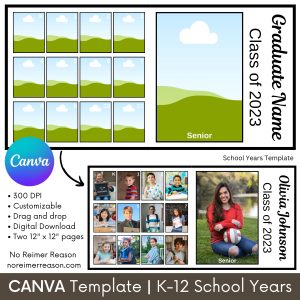
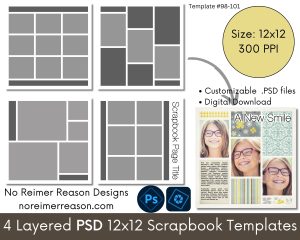

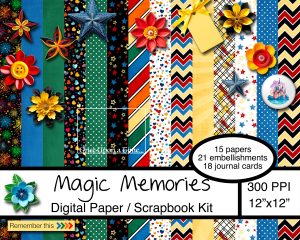
This is the greatest template I have seen for a long time. Thanks so much for sharing it. I love the simplicity of the design but with the artistic scroll.
Wow, thanks Jill. I appreciate that comment. It is one of my favorite templates too and I am happy to be getting it out of retirement. 🙂
Thanks for the freebie! Love the baby’s first year template.
Thank you so much for this post. I want to let you know that I posted a link to your blog in CBH Digital Scrapbooking Freebies, under the Page 5 post on Mar. 20, 2011. Thanks again.
Thanks for the free template!
I’m sorry if this seems clueless, but once I download a template how do I put my pictures in it?
Thanks!
Hi Bernadette,
Misty Cato has a great tutorial on how to use layered templates on her blog. It covers the basics such as how to create a “clipping mask” with each of the template layers and how to clip your photos and papers to them.
Hope this helps!
Hi Amber,
I’ve tried one of your template here : http://szuraimah.blogspot.com/2011/03/mamas-co-pilot.html.
Thanks for the freebies….
Thanks very much for the great template!
Thank you for your elegant templates design. Extremely pleasant with its photos placement and matting.
I will use this template to make a congratilationcard for the birth of the child from my son en duaghter in law. Thank you verry much
I love this template! Did I send you a link to this layout I did with it?
http://www.hummiesworld.com/gallery/member-galleries/p6099-2009-08-03-cape-lookout-hike-4web.html
You’ll probably see lots of your templates in my gallery there! 🙂
Thank you so much for sharing the link, Anita. Your layout is amazing. I was very happy to see it. 🙂
I absolutely love your designs with their bit of elegant flair.
Thank you for sharing your talent!
Can you change the color of the scroll design? Brand new to digi scrapbooking and am TOTALLY clueless but feel like I am gonna love it! Yours is the first one I am trying:)
Do you mean the paper strips above and below where the photos are? If so, yes, they can be changed. Those are meant to be just a Photoshop layer that you can “clip†your own digital papers to, which then replaces the examples with your own paper design. You will use the same process to clip your photos to the photo box layers too.
For more on how to use a layered digital scrapbook template in Photoshop, I recommend this Template tutorial by Misty Cato.
Don’t worry about being new to digital scrapbooking. We all had to start somewhere, and templates are a great way to start (in my opinion) as they help you get familiar with using Photoshop layers to create your layouts.
Good luck!